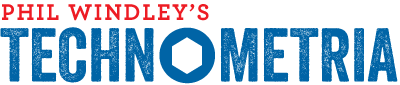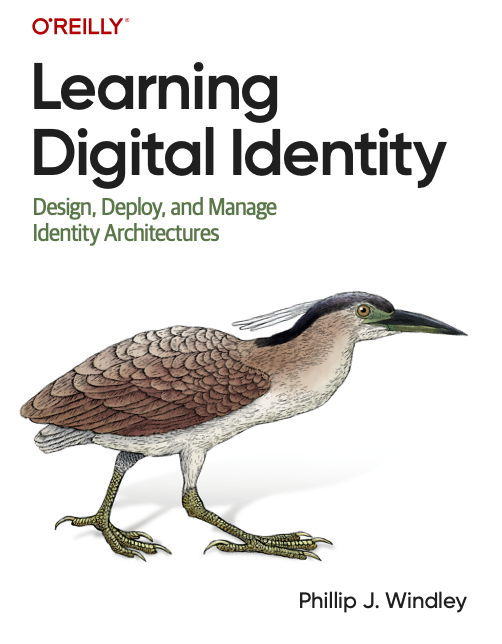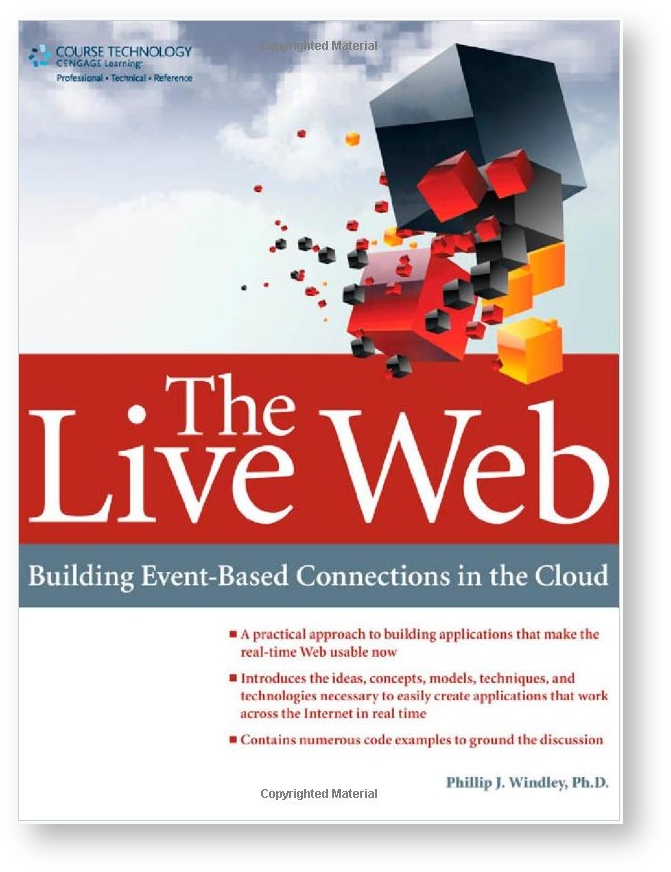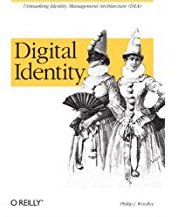Creating RSS is usually the province of content management systems (such as blogging software) that not only creates an HTML page, but also generates an RSS feed as well for the same content. Sometimes, however, you just want the RSS. I've done that using Radio. I just create a category that generates only RSS and post to it. That's how I create my newsletter, for example. Easy enough. Dan Bricklin (of VisaCalc fame) has created a little tool called ListGarden that does the same thing, is written in Perl, and freely available. I tried it out and here's what I found.
ListGarden installs easily on OS X 10.3 or any other system that supports Perl. There's an executable version for Windows, but I didn't try that. The only thing I had to do to get it going was install the LWP::UserAgent package. The ListGarden product page includes instructions on how to do that if you're not familiar with CPAN. The program uses the browser for an interface, so after you run it, you just point your browser at port 6555 and you're in business.
One note of caution: if your machine is accessible through the Internet, you'll want to install ListGarden behind an HTTP authentication curtain since there's no built-in authentication scheme. The tool allows files, with any name, to be created on the local drive or any FTP area you've set up. If you install it wrong or leave it unprotected, you will be opening up a big security hole.
Setting up a feed is easy. There were a few small problems. I used an underscore in my name the first time and nothing happened. No error message and no feed. The second time I removed the underscore and hit the return key after I typed the name and got a different action than I expected. Hitting the "Create" button fixed that however.
You have to configure each feed with a name, description, and also give it publishing information. You can publish the resulting files to your local machine or FTP them to another machine. Both are fairly straightforward.
The tool also creates HTML from the RSS feed as an option and the HTML is templatable to create your own look. Here's my my test feed and the companioin HTML file. All done inside 15 minutes, including installing and configuring the software, creating the feed, and adding a few items.
Why would you want this? If you've already got a way to generate RSS, this program is probably superfluous. Still, its lightweight, easy to install and use, and works. I can think of several possible uses and I'm sure people will discover more:
- A lightweight blog. Its not MovableType, but its not trying to be. For small tasks, it would work well.
- Creating special purpose RSS feeds on your own Website. The Forum comments box on the right side of my blog shows RSS. I could use ListGarden in conjunction with such a tool to manage content boxes on my Website.
- Change logs. Think of all the Websites that list the version history for software. You could publish that as an RSS feed instead.
- Simple lists. Because the tool can produce HTML as well, just about any list, especially if it changes from time to time, could be stored as RSS and available from a browser as well.
- Alerting. Anytime you want people to be notified of something, this is an easy way to have those alerts show up in their feedreader.
- Generating RSS to feed into another program. We're creating tools that eat RSS in my lab. Being able to easily generate RSS is a help.